This page contains step by step instruction on how to embed a video from youtube on your webpage!
Step 1 : Open the link to the desired youtube video. Below the video is Share option.
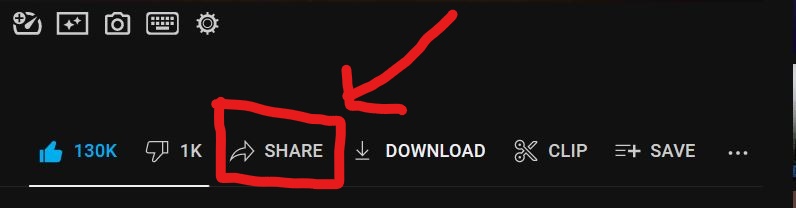
Step 2 : Select the Embeded option
Step 3 : A dialog box will appear with HTML code. Select the code by righ clicking and draging the mouse over it. Once its all highlighted press 'CTRL' then 'C'.
Step 4 : Go to your webpage and select where you desire to place the video. Press 'CTRL' then 'P'. You have now successfully embeded a youtube video on your site! Nice job :D
Below is a video about bluetooth I found informative and interesting! Check it out if your interested :D